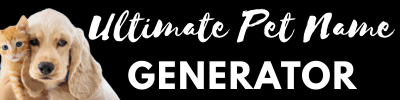Minecraft Bedrock Edition continues to evolve with regular updates, keeping its massive community hooked with fresh features and smoother gameplay. The latest beta release, version 1.21.90.27, is now available and offers players early access to new content, gameplay fixes, and behind-the-scenes tweaks that will shape future versions of the game.
For those excited to get a head start and explore what’s coming next, this beta version is a golden opportunity. But if you’re new to Minecraft’s beta program, it might feel a bit confusing at first. This guide will walk you through everything — from how to download the beta on different platforms to what’s new in the update and how to prepare your device for the best experience.
What Is Minecraft Bedrock 1.21.90.27 Beta Preview?
The Minecraft Bedrock 1.21.90.27 Beta Preview is an early build of the game meant for testing purposes. It allows players to explore experimental features and improvements before they officially roll out in the stable release. Mojang uses this beta phase to gather feedback and bug reports, which helps refine the update.
This version doesn’t bring massive new content drops, but it focuses heavily on performance, bug fixes, and quality-of-life improvements. It’s part of Mojang’s ongoing effort to ensure Minecraft runs better, feels smoother, and stays fun for both casual players and hardcore builders.

Why Join the Beta?
Joining the beta gives you a first look at what’s coming next in Minecraft. You’ll be able to experience features early, help identify issues, and provide direct feedback to the developers. It’s a great way to contribute to the game’s improvement while enjoying sneak peeks at future updates.
However, it’s important to know that beta versions aren’t as stable as the official releases. You might encounter bugs, crashes, or glitches, so it’s recommended to back up your worlds before diving in.
How to Download Minecraft Bedrock 1.21.90.27 Beta Preview
The process for downloading the beta preview depends on your platform. Below are detailed steps for each supported device.
For Windows 10 and 11 (PC)
- Open the Microsoft Store and install the Xbox Insider Hub app.
- Launch the app and sign in with your Microsoft account.
- Navigate to the “Previews” section.
- Select Minecraft and click “Join” to enroll in the beta program.
- Once enrolled, return to the Microsoft Store and update Minecraft. It will now install the beta version.
Before installing the beta, always back up your worlds. You can find your saved worlds at:
C:\Users[YourName]\AppData\Local\Packages\Microsoft.MinecraftUWP_8wekyb3d8bbwe\LocalState\games\com.mojang\minecraftWorlds
For Android Devices
- Go to the Google Play Store and search for Minecraft.
- Scroll down and find the “Join the Beta” option.
- Tap “Join” and wait for the beta to activate. This might take a few minutes.
- Once you’re in, update the app to get the beta version.
If you don’t see the beta option, the testing slots may be full or unavailable in your region.
For Xbox Consoles
- Download the Xbox Insider Hub app from the Microsoft Store on your console.
- Open the app and go to the “Previews” section.
- Select Minecraft and enroll in the beta program.
- Update Minecraft through the console’s store to get the beta version.
For iOS (iPhone and iPad)
Beta access on iOS is limited. Mojang uses TestFlight, Apple’s testing platform, to distribute beta builds. However, availability is often restricted due to limited slots. You can occasionally find open TestFlight invitations through Mojang’s official channels or community forums.
System Requirements for Minecraft Beta Preview
Minecraft Bedrock Edition runs well on most modern devices, but beta versions can demand more system resources, especially during testing phases.
Minimum System Requirements for PC
- Operating System: Windows 10 or 11 (64-bit)
- RAM: At least 4 GB (8 GB recommended)
- Graphics: DirectX 11 compatible GPU
- Storage: At least 1 GB of free space
- Internet: Stable connection for updates and multiplayer
Mobile Device Requirements
- Android: Android 8.0 or later, 2GB RAM minimum
- iOS: iOS 13 or later, newer iPhones and iPads recommended
- Sufficient storage space for game files and updates
Console Compatibility
Modern consoles like Xbox Series X|S and PlayStation 5 typically meet all system requirements. Just make sure your firmware is up to date to avoid compatibility issues.
What’s New in the Minecraft 1.21.90.27 Beta?
While this update doesn’t introduce major content changes, it brings several important improvements that enhance gameplay and stability.
Key Improvements
- Multiplayer fixes: Improved connection stability, fewer disconnections when playing with friends.
- Performance tweaks: Smoother frame rates, reduced lag on lower-end devices.
- Mob behavior updates: Adjustments to AI logic and movement, making mob interactions feel more natural.
- Bug fixes: Addressing known issues such as UI glitches, crashes, and visual bugs.
- Foundation for future updates: Technical groundwork laid for upcoming features in the 1.21 roadmap.
These changes may seem subtle, but they significantly improve the day-to-day experience of playing Minecraft.
Tips for a Smooth Beta Experience
Playing a beta version can be fun, but it comes with its own set of challenges. Here are a few best practices to ensure a trouble-free experience.
- Back Up Your Worlds – This cannot be stressed enough. Beta versions are prone to crashes or corruption. Always make a copy of your saved worlds before installing the beta.
- Avoid Mods and Add-ons – Most third-party content is not compatible with beta versions. If you’re using any add-ons or texture packs, disable them before launching the beta to prevent crashes.
- Keep Your System Updated – Whether you’re on PC, mobile, or console, make sure your operating system and drivers are up to date. This helps avoid unexpected bugs or performance issues.
- Participate in Feedback – Help improve the game by reporting bugs or sharing your thoughts. You can use the official Minecraft Feedback site to submit reports or read what others are saying.
Final Thoughts
The Minecraft Bedrock 1.21.90.27 Beta Preview is another step forward in Mojang’s effort to keep the game running smoothly and evolving steadily. While it’s not a flashy content update, it plays an essential role in improving stability and preparing for bigger future releases.
Whether you’re a longtime fan or someone new to beta testing, this version is a great opportunity to explore changes early and help make Minecraft even better. Just remember to take the usual precautions, and enjoy the early access experience.
Don’t forget to checkout our The Alters Release Date Confirmed – Platforms, Gameplay, and PC Requirements Detailed, Kingdom Hearts IV Screenshots Showcase Stunning Graphics and Fan-Favorite Characters, Best HDMI Cables for PS5 in 2025: Get the Most Out of Your Console for more fun gaming.