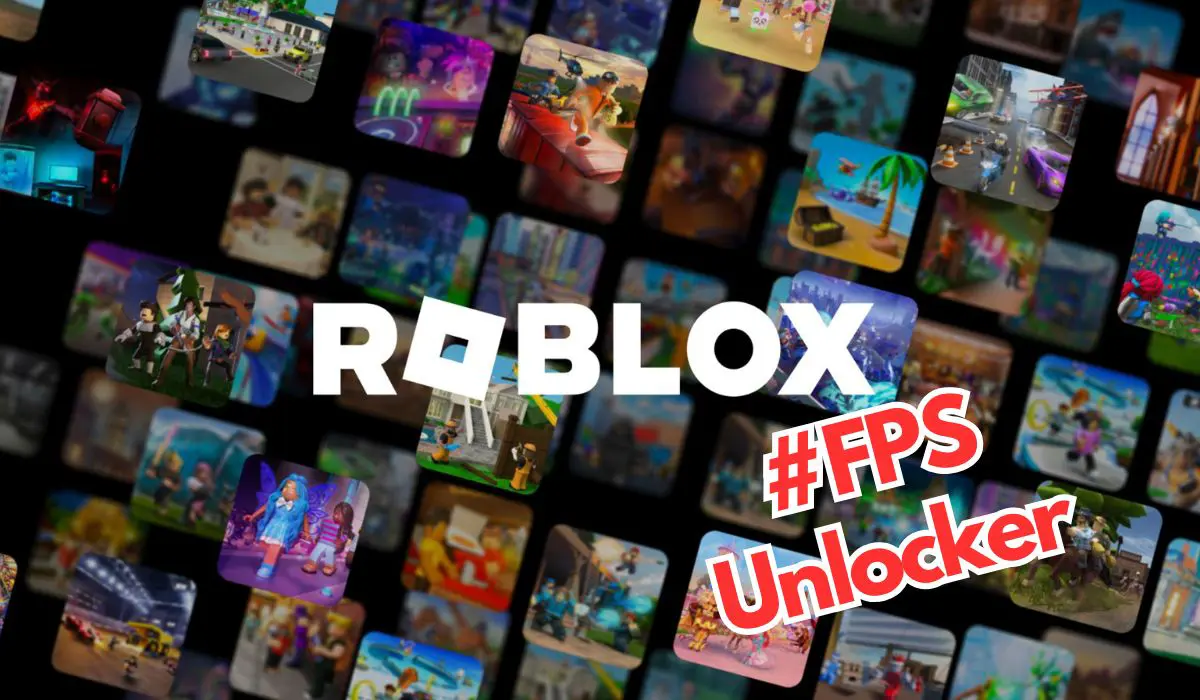Gaming on the PS5 is all about immersion and responsiveness. While the traditional DualSense controller is fantastic, some gamers prefer the precision of a keyboard and mouse, especially for genres like first-person shooters or strategy games. In this guide, we’ll walk you through a simple, step-by-step process to connect your keyboard and mouse to your PS5. Whether you’re a beginner or just looking for a smoother gaming experience, this guide is designed with you in mind.
Why Use a Keyboard and Mouse on Your PS5?
Before diving into the steps, it’s important to understand why you might want to use a keyboard and mouse instead of, or in addition to, your controller:
- Enhanced Precision: Mouse input can offer more accurate aiming and smoother navigation.
- Familiarity: If you’re used to PC gaming, the transition to PS5 can be seamless.
- Versatility: A keyboard can make text input, chatting, and certain game commands more efficient.
- Customization: Many keyboards and mice come with programmable buttons, letting you tailor your gaming experience.
While not every game on the PS5 supports keyboard and mouse input, a growing number of titles do, especially in the competitive multiplayer arena.
What You Need to Get Started
Before connecting your devices, ensure you have the following:
- Compatible Keyboard and Mouse: Most USB keyboards and mice work, but some advanced gaming peripherals might require specific drivers that aren’t supported on the PS5.
- USB Cables/Adapters: For wired devices, you’ll need to plug them into the PS5’s USB ports.
- Wireless Devices (Optional): If you prefer a wireless setup, ensure your devices have a compatible wireless dongle or Bluetooth connectivity.
- Updated PS5 Firmware: Make sure your PS5 system software is up to date. This ensures maximum compatibility and access to the latest features.
Step 1: Prepare Your PS5 and Devices
Update Your PS5 Software
- Turn on your PS5 and go to the home screen.
- Navigate to “Settings” (the gear icon in the top right).
- Select “System” and then “System Software.”
- Choose “System Software Update and Settings” to check for and install any available updates.
Keeping your system updated is crucial because firmware updates often include new features, improved compatibility, and security enhancements.
Inspect Your Keyboard and Mouse
- Wired Devices: Ensure that your keyboard and mouse have clean USB connectors and that cables are not frayed.
- Wireless Devices: Charge your devices or insert fresh batteries. Also, ensure that the wireless dongle (if required) is available and ready to plug in.
This preparation helps avoid any hiccups when connecting your devices to your PS5.
Step 2: Connecting Wired Keyboard and Mouse
Plugging In Directly
- Locate the USB Ports: The PS5 has multiple USB ports. Use one of the front-facing ports for easy access.
- Connect the Keyboard: Plug your wired keyboard into one of the USB ports. You should see a small notification on the screen indicating that a new device has been detected.
- Connect the Mouse: Do the same with your mouse, plugging it into another available USB port.
- Test the Devices: Once connected, try navigating through the PS5 menus. The keyboard should allow you to type, and the mouse should let you move the cursor.
What to Do If Devices Aren’t Recognized
- Reboot the PS5: Sometimes, a simple restart will allow the system to recognize new hardware.
- Try Different Ports: Occasionally, one port might not work as expected. Switch ports and see if that resolves the issue.
- Check Device Compatibility: Some keyboards and mice might have unique functions that aren’t fully compatible. Look up your device model on the manufacturer’s website for compatibility tips with consoles.
Step 3: Connecting Wireless Keyboard and Mouse
Using a Wireless Dongle
If your wireless keyboard and mouse come with a USB dongle, the process is almost identical to connecting wired devices:
- Insert the Dongle: Plug the wireless dongle into one of the PS5’s USB ports.
- Power On the Devices: Ensure that both your keyboard and mouse are turned on.
- Automatic Pairing: The PS5 should automatically detect the devices via the dongle. Look for on-screen notifications confirming the connection.
- Test the Connection: Navigate through the menus to confirm that both devices work as expected.
Using Bluetooth Connectivity
Some keyboards and mice connect via Bluetooth. Here’s how to pair them:
- Activate Bluetooth Pairing on Your Device: Check the user manual for instructions on how to put your keyboard or mouse into pairing mode.
- Navigate to PS5 Settings: Go to “Settings,” then “Accessories.”
- Select “Bluetooth Accessories”: Your PS5 will scan for nearby Bluetooth devices.
- Choose Your Device: When you see your keyboard or mouse listed, select it to pair.
- Complete Pairing: Follow any additional on-screen instructions to finalize the connection.
Note: Bluetooth pairing might not work for all devices, and latency can be a factor. If you experience lag, consider using a wireless dongle instead.
Step 4: Configuring Your Devices on PS5
Once your keyboard and mouse are connected, you may want to configure certain settings to optimize your gaming experience:
Adjusting Pointer Speed and Sensitivity
- Go to “Settings” on Your PS5.
- Select “Accessories” and then “Mouse.”
- Customize Pointer Settings: Adjust the pointer speed and sensitivity to match your preference. Experiment until you find the most comfortable setting.
Remapping Keyboard Keys
While not all games support full keyboard customization, some do allow you to remap keys:
- Check In-Game Settings: Navigate to the game’s control settings.
- Adjust Key Bindings: Remap keys according to your playstyle. This is particularly useful for games that demand quick reactions and precise control.
Save Your Settings
Once you have configured your keyboard and mouse settings, ensure you save any changes. This helps in maintaining consistency across different gaming sessions.
Recommended Keyboard and Mouse Options for PS5 Gaming
Choosing the right keyboard and mouse can make a significant difference, especially for beginners who are just setting up their PS5 gaming station. Here are some popular, reliable options:
1. CHONCHOW Gaming Keyboard and Mouse Combo
- Overview: An affordable and reliable option with vibrant RGB lighting, available in both full-size and tenkeyless (TKL) formats.
- Why It’s Great: It’s plug-and-play, beginner-friendly, and works well with most games on the PS5.
- Ideal For: Gamers on a budget looking for an entry-level setup.
2. RedThunder 60% Gaming Keyboard and Mouse Combo
- Overview: This compact combo features a 60% keyboard layout, perfect for small desk setups.
- Why It’s Great: The minimalist design leaves more room on your desk while still providing all essential functions.
- Ideal For: Gamers with limited desk space who want a high-performance, budget-friendly combo.
3. Razer Basilisk V3 Pro Wireless Gaming Mouse
- Overview: A high-performance mouse featuring a responsive sensor, programmable buttons, and advanced wireless connectivity.
- Why It’s Great: It offers precise control with a high DPI sensor and customizable settings, ideal for competitive gaming.
- Ideal For: Gamers who demand high precision and are willing to invest a bit more for performance.
4. Logitech G Pro X TKL Lightspeed Wireless Keyboard
- Overview: A streamlined, high-quality mechanical keyboard renowned for its performance and durability.
- Why It’s Great: It features responsive mechanical switches, wireless connectivity, and is designed for competitive gaming.
- Ideal For: Players looking for a premium, no-nonsense keyboard that works flawlessly on the PS5.
Note: Always check game compatibility for keyboard and mouse support before purchasing. Some competitive titles may restrict their use to maintain balance, so be sure to verify with your favorite games.
Troubleshooting Common Issues
Even with a straightforward setup, you might encounter some issues. Here are a few troubleshooting tips:
Device Not Recognized
- Double-check Connections: Ensure that your USB cables or dongles are firmly connected.
- Restart Your PS5: A reboot often resolves minor connectivity issues.
- Update Firmware: Make sure both your PS5 and your peripheral devices have the latest firmware installed.
Lag or Delay in Input
- Check for Interference: For wireless devices, ensure there’s no interference from other wireless devices.
- Adjust Sensitivity Settings: Sometimes lowering the pointer speed or sensitivity can reduce lag.
- Switch to a Wired Connection: If lag persists, consider switching to a wired setup.
Compatibility Issues
- Verify Device Compatibility: Not all keyboards and mice are supported on the PS5. Look up your device model for specific compatibility notes.
- Consult the Manufacturer: If problems continue, contacting the peripheral manufacturer’s customer support can provide additional insights.
Final Thoughts
Connecting a keyboard and mouse to your PS5 can elevate your gaming experience by offering enhanced precision, faster input, and a more familiar control scheme for PC gamers. This step-by-step guide has shown you how to connect both wired and wireless peripherals, adjust settings for optimal performance, and troubleshoot common issues.
Remember, while many games support keyboard and mouse input, others may restrict the use of these devices to maintain balance in gameplay. Always check your game’s settings and community guidelines if you’re unsure.
By following this guide, even beginners can easily set up and enjoy a more tailored gaming experience on their PS5. If you run into any issues, the troubleshooting tips provided here should help you get back on track quickly. Happy gaming!