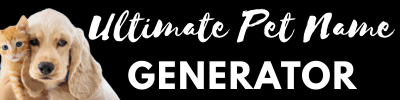Marvel Rivals is arguably one of the most hyped team-based shooters, and it’s not shocking that players are logging on every day to partake in the carnage. Still, like all live-service games, it has its fair share of technical problems. One of the more frequent issues arising lately is Error Code 211. Don’t worry, though, if you’ve encountered this error—here’s an easy explanation of why it happens and how to resolve it.
What is Error Code 211 in Marvel Rivals?
Error Code 211 is associated with the Steam version of Marvel Rivals and often stops users from accessing the game. It is symptomatic of the game’s inability to reach the servers. This can happen due to active server maintenance, unanticipated downtimes, or even issues with the user’s internet connection.
Players using other platforms like the Epic Games Store do not seem to face this issue, which indicates that the error is only present due to the communication gap on the Steam version’s side with the game servers.
Common Causes Behind the Error
The most frequent causes of Error Code 211 include:
- Scheduled server maintenance
- Unexpected server outages
- Network connectivity problems on the user’s side
- Firewall or antivirus blocking the game
- Steam client issues
This error often surfaces during new season rollouts or mid-season patches when the servers are under heavier loads or being updated behind the scenes.

How to Fix Marvel Rivals Error Code 211
Here are some tried and tested steps that can help get you back in the game:
- Restart Steam – Close Steam completely and open it again. A reboot is often helpful in resolving any issues or glitches that may arise with the client.
- Check for Server Status – Before trying any solutions, check the official Marvel Rivals account on X for any announcements about server downtimes. If the servers are under maintenance, unfortunately, there is no workaround except waiting.
- Try a Different Launcher – The game is also available on the Epic Games Store. Since Steam users are mainly affected by Error Code 211, downloading and launching the game using Epic may allow you to bypass the problem completely.
- Switch Your Network Band – If you are using Wi-Fi, switch to a 2.4 GHz band. It sounds counterintuitive, but 2.4 GHz tends to provide better connectivity at longer distances, which aids in logging in to the game.
- Check Your Firewall – Ensure that Marvel Rivals or its services aren’t blocked by your firewall or antivirus software. Adding the game to the exception list helps ensure that it will not be blocked by the firewall.
- Restarting Your Computer and Router – In some situations, turning off and on the computer and router may resolve any outstanding network glitches that might be hindering your ability to access the game servers.
What to Do if Nothing Works
If none of the above steps resolve your issue and the servers seem operational, it may be best to contact NetEase’s support. Be sure to convey your error code, platform information, and any preliminary steps attempted, which would aid in expediting the troubleshooting process.
Additionally, you can monitor the official Marvel Rivals Discord or other community forums to check whether other players report similar issues.
Final Thoughts
It can be annoying when a game you love to play shows an error notification right when you want to dive in, but error code 211 is mostly a Steam issue or server-related problem. A bit of waiting and a couple of checks are often enough to get you back into the thick of things.
Until then, take a wild guess at who you’re planning to main character in season 3—Storm? Rocket? Or some recently revealed character? Share your thoughts on what excites you the most when you get to start playing again.
Don’t forget to check out our Top 10 Stellar Blade Mods You Probably Shouldn’t Be Playing at Work, How to Boost Your Xbox Game Performance: Real Tips That Actually Work, ROG Xbox Ally vs Xbox Ally X: Specs, Price, and What Makes Them Different, 10 Best Gaming Accessories Under $20 That Every Gamer Should Consider for more fun gaming.